Apple has introduced a bunch of slick yet non-intrusive features in iPadOS 14 to revolutionise the iPad experience as the company revealed the new operating system at the Worldwide Developer Conference (WWDC 2020) today.
The new iPadOS 14 inherits the same features as the iOS 14 with contrastingly new-design language that makes browsing/managing apps far easier than before.
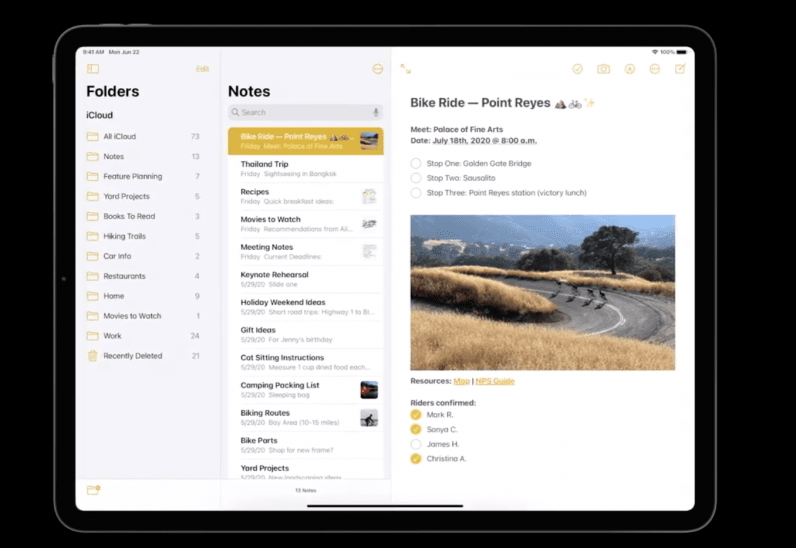
The addition of sidebars is the biggest plus in iPadOS 14 as it enables effective management of screen space with all productivity apps like the Notes app. For instance, the Photos app now allows you to organise and access pictures effectively like its desktop counterpart.
Several apps including the Music app will reap the benefits of this highly intuitive and creative design interface of iPadOS 14 that enables users to maximise the utility value of larger displays on your iPad as opposed to iPhones.
iPadOS 14 Gets Compact and Discrete
Now Siri interface is more compact and discrete in iPadOS 14 as notifications take very little space as opposed to iOS 14. This saves some precious real estate on your device whenever you receive a call or message from anyone.
A redesigned Search interface also adds to the whole new user experience as it looks more compact yet resourceful. It now mimics an app launcher with contacts, documents and app-search functionality being integrated within a sidebar.
The Search feature also allows you to look for specific info or answers to queries on the web.
Apple Pencil Upgrade
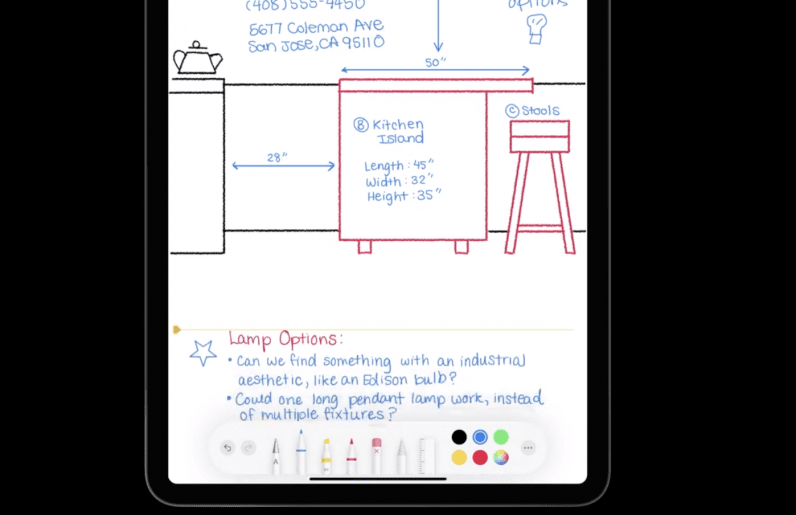
Apple Pencil has now been upgraded in iPadOS 14 with new Scribble feature that allows users to write notes or create textual content or search the web with ease. Furthermore, one can also use the Pencil to identify phone numbers and addresses.





